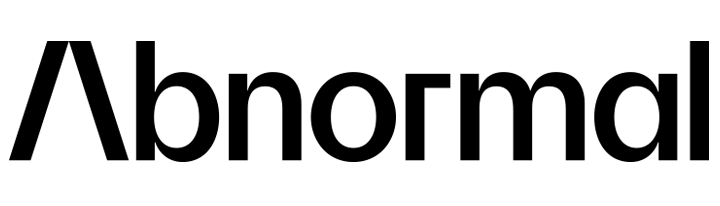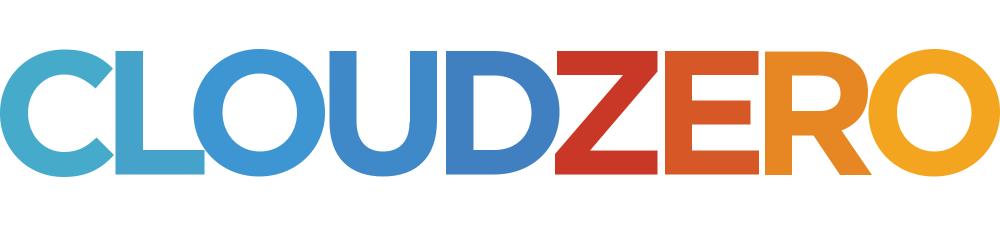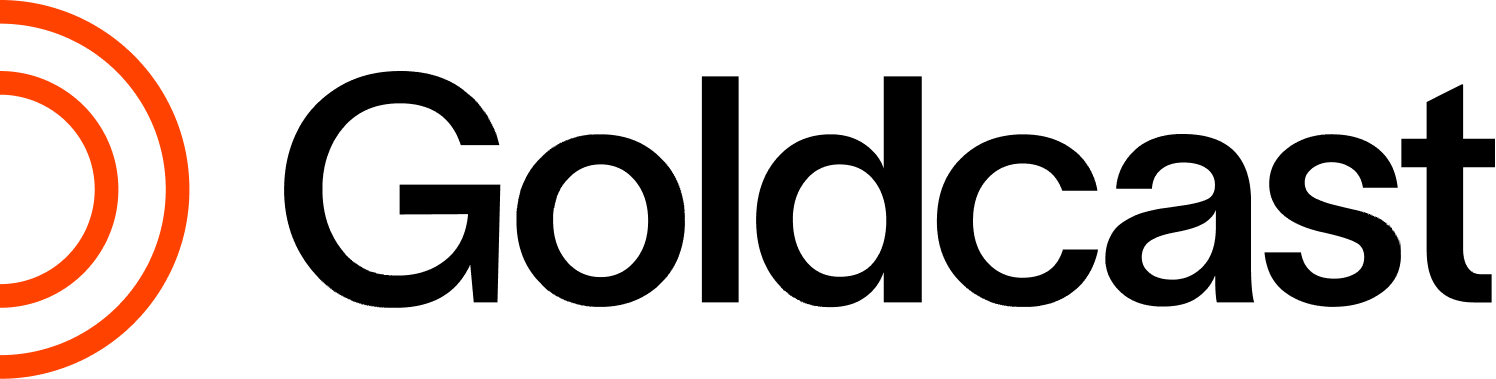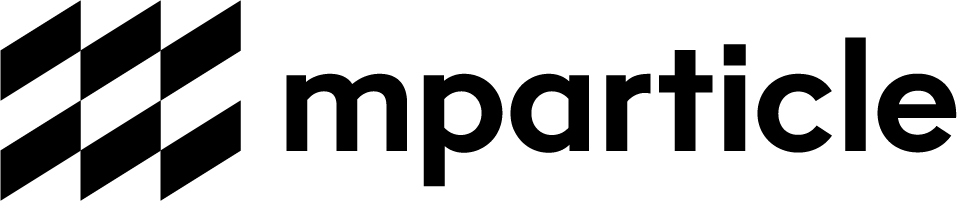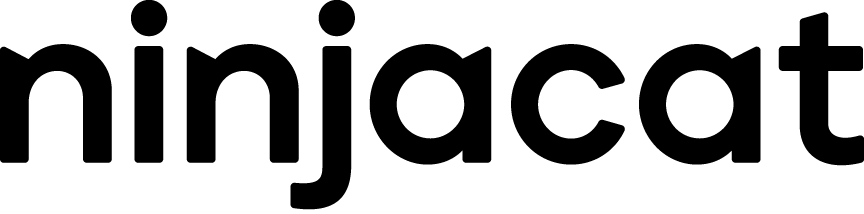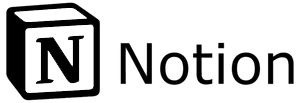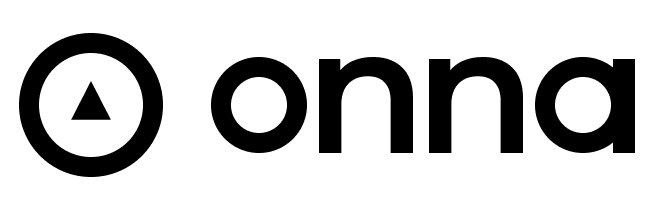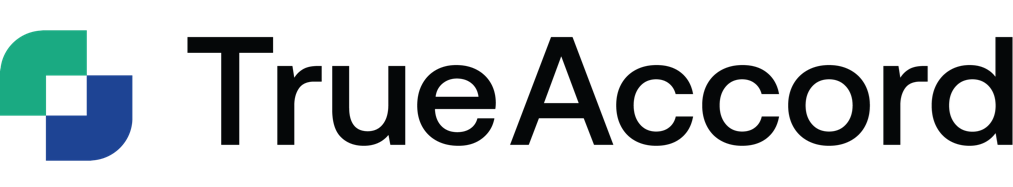Lead Auto-Conversion
Automatically converting leads to contacts in Salesforce isn't for everyone, but for a lot of organizations it makes a ton of sense and makes life so much easier. We've made is simple to match and auto-convert leads to contacts.
Why Auto-Convert Leads in Salesforce?
Some organizations set up their Salesforce instance so that the sales team works 100% from Contact. However, it is unreasonable to assume every inbound prospect deserves an Account and Contact in Salesforce. This is why organizations will start every prospect as a Lead and then auto-convert that Lead to a Contact if it matches a known Account in Salesforce.
The Workflow
Here's what that workflow will look like when using a lead-to-account matching solution that auto-converts Leads to Contacts:
- Prospect is created as a Lead in Salesforce
- In real-time when the Lead is created...
- Match the Lead to an Account
- Route the Lead to the Account Owner (or other User Lookup field on the Account)
- Auto-convert the Lead to a Contact into the matched Account
- Optionally, merge the Lead into an existing Contact if a duplicate is discovered
Ready to take the next step?
Take a deeper dive into all the features and functionality of
Align.ly Lead-to-Account for Salesforce.
Trusted by The Fastest Growing Companies
We are proud and honored to have the following companies as our customers.