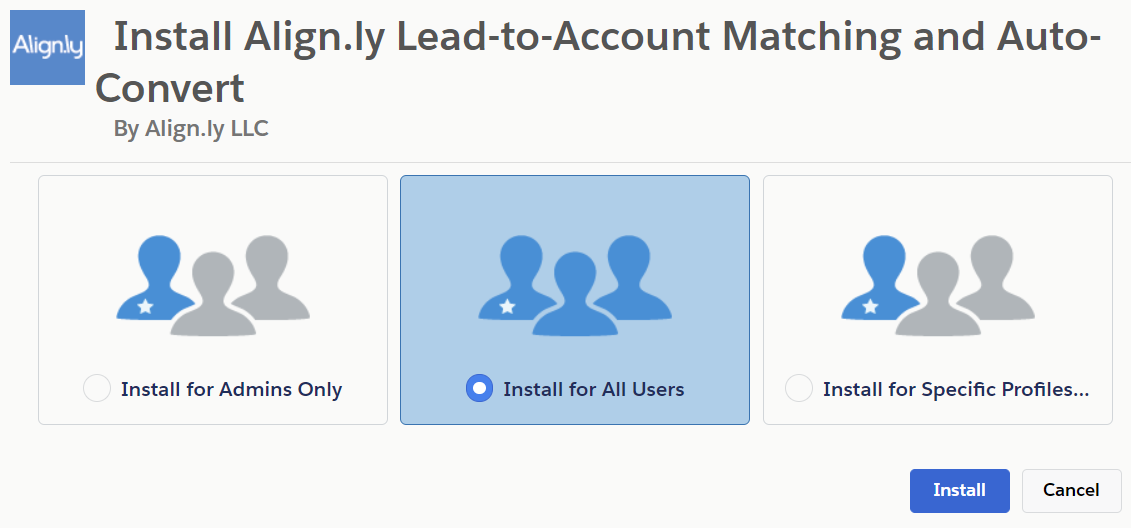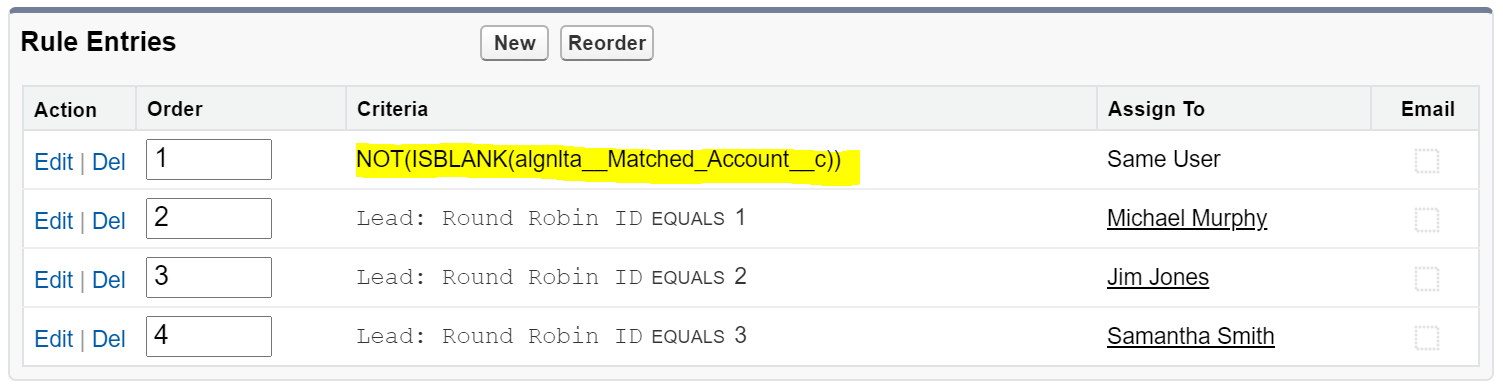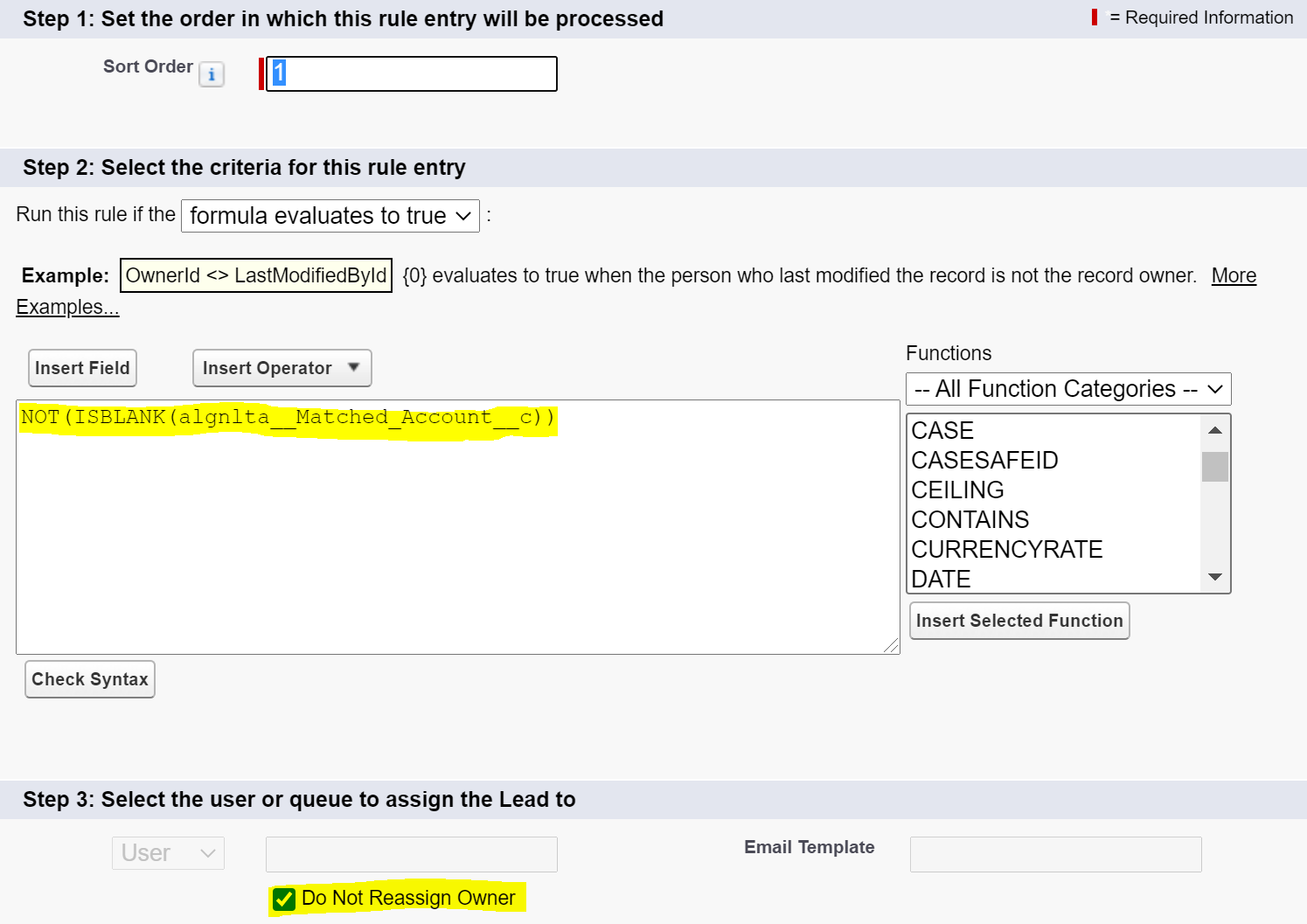By default, Align.ly Lead-to-Account has a setting called "Only Match Confirmed Email Domain(s)" turned on.
When on, this feature makes sure that Leads are only matched against Accounts that have had their email domain(s) confirmed (see previous video).
When you first roll-out Align.ly Lead-to-Account in production, we recommend keeping this feature on. However, if you haven't yet confirmed any of your email domains (see previous video), Align.ly Lead-to-Account will not match Leads to any of your Accounts.
Likewise, if you are installing Align.ly Lead-to-Account in a sandbox and want to test the matching, but don't necessarily care about the accuracy, you can turn off this featre.
To turn off the feature, go to Setup (in Salesforce) -> Custom Settings -> Click "Manage" next to Align.ly Lead-to-Account. Then uncheck "Only Match Confirmed Email Domain(s)" and click Save.